Getting Started with oDesk
1:03 AMThis post has long been overdue. Why? I still can't think of a plan on my take with this because I want to try to explain as much of the things I know as possible. Thinking that I might not be able to post this ever if I don't start now, might as well and just hope for the best. ^^ Please be patient with this post, because like I said, I have no idea what this post will look like - if I should explain it all in one sitting or have different parts. I'll just type as I go and hopefully you'll be able to understand - messy thinker here. =P
*Picture heavy
 |
| Landing page of oDesk.com |
There are two ways of joining oDesk. One, is being a contractor (person to hire) and the other, being a client. So first things first, choose which of these categories you fall under. For this particular guide, I will focus on the contractor's side as I'm a freelancer myself. If you are looking to hire someone, I'm sure there will be other blog posts that will be able to help you on how to get started with posting jobs for us freelancers. =]
 |
| Types of work you can find on oDesk. |
 |
| Sign up page |
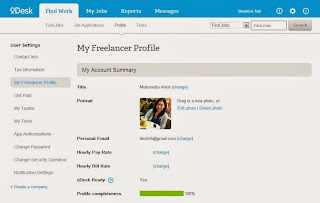 |
| Back-end |
Being that I'm not good with explaining things in full-on text. Please check red marks and description to know more about what each categories on your back-end page stands for.
 |
| Front-end |
Now, I know where this is going. I'll stop here as "Part 1", will update as soon as possible because my brain is not functioning straight right now (see front-end image above), I might be sprouting nonsense and end up messing with your head if I move forward.
- state of mind at 1:01 AM









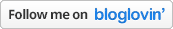
0 comments